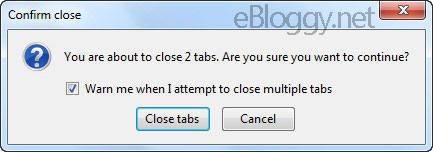Those of you not aware, Firefox 4 was just recently released. I just downloaded and installed it a few hours ago and found it quite amazing. Though it has adopted the Google Chrome Visual Style alot for the Interface (Like how the menus and tabs are displayed, etc…) But, there was something odd which i… Continue reading Firefox 4 Enable Save Tabs On Exit Warning
Tag: troubleshooting
Adobe Photoshop CS3 Extended – Hand and Text Tool Errors
Recently when i opened the Adobe Photoshop CS3 Extended application I came across an error that was preventing me from selecting any controls inside Photoshop. The Hand Tool control was selected by default and I wasn’t able to select anything else. The solution was pretty simple but took awhile to figure out. Close all adobe… Continue reading Adobe Photoshop CS3 Extended – Hand and Text Tool Errors
Windows Registry Editor Disabled – Windows XP
Microsoft Windows XP has a Windows Registry Editor (regedit.exe) – Which i am sure most of you are aware about?
This registry editor is quite useful in many cases, specially if you ever want to enable or disable certain features on your windows or delete unnecessary entries manually. (Which i sometimes prefer).
Device Cannot Find Enough Free Resources (Code 21)
Hardware Error – Device Cannot Find Enough Free Resources (Code 21) Last night after checking my emails, i was browsing Youtube looking at some Hardware Reviews and also Sony PlayStation 3 games, I put my headphones to listen to what the guys were talking about in the video and noticed there is no sound coming!… Continue reading Device Cannot Find Enough Free Resources (Code 21)
Windows Folder Options missing – Windows XP
This post will help you solve your windows explorer tool options missing problem or windows registry (regedit.exe) being disabled in Microsoft Windows XP. Read further to see the simple step by step instructions to resolve these issues.
WordPress Bug OR Typo
There is a bug in Wordpress latest release 2.0.4 or maybe it’s just a small Typo? Anyways, the problem is in the wp-rss2.php file exactly where the config file is located.