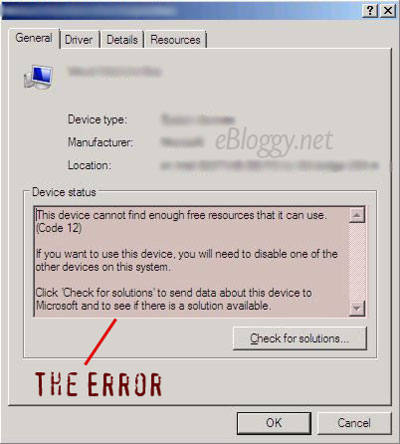Hardware Error – Device Cannot Find Enough Free Resources (Code 21)
Last night after checking my emails, i was browsing Youtube looking at some Hardware Reviews and also Sony PlayStation 3 games, I put my headphones to listen to what the guys were talking about in the video and noticed there is no sound coming!
(By the way – I am using Windows XP Professional – Service Pack 2 right now).
Suddenly, i also noticed that the Volume Control Icon in the Taskbar is also missing. I then went to the Device Manager and saw that there was a Conflict Icon on 2 of the Devices.
- was the Sound Card Device
- was the GamePort Device.
I went into the Properties of each hardware devices and saw an error message saying “Device Cannot Find Enough Free Resources (Code 21)“.
I clicked on Troubleshoot tried everything that it said and it didn’t work. The Windows Default Help and Troubleshooting Guide is nothing but waste of time!
I’ve had to waste hours of my time reading “Microsoft’s Waste Of Time Help Guide” which didn’t help solve anything; Afterward i did a Google Search on with the following search term “Device Cannot Find Enough Free Resources (Code 21)“. Surprisingly i didn’t find anything useful there either.
I tried removing my Sound Card and then re-installing it again but that didn’t work either, The drivers were also up-to-date.
After hours of brain-storming and hitting my head i finally got an Idea – i thought i should try and change the PCI Slot of the Sound Card. Which i did, i had the Sound Card on the 3rd Slot while the 2nd Slot was empty. I had an AGP Card on the 1st Slot – I used to have a Spare Ethernet Lan Card on the 2nd Slot but since recently i changed my ISP i didn’t need it any longer so i removed it, but forgot to put the Sound Card back on the 2nd Slot.
But i am still confused how did this problem suddenly happen? It was working fine all these weeks and then all of the sudden it stopped working! I couldn’t figure out the exact issue that caused it but at-least its working now for me.
While i was searching on Google – I noticed that many other people were having similar issues but i didn’t see any working solution for this problem and that is why I’m writing about it here.
I also found out that this problem does not only happen with Sound Cards it could also happen with your Graphic Adapter 3D Card / AGP / PCI Express, USB and Printer Slot too!
Although solution for other devices listed just above could be different, you could also try the method i used here for my sound card and it might work. if not please do post about it and let me know.
Enjoy 🙂