Those of you not aware, Firefox 4 was just recently released. I just downloaded and installed it a few hours ago and found it quite amazing. Though it has adopted the Google Chrome Visual Style alot for the Interface (Like how the menus and tabs are displayed, etc…) But, there was something odd which i noticed in Firefox 4 which is that the “Save Tabs on Exit” Confirmation Dialog pop-up window is no longer being displayed when closing Multiple Tab Windows, it used to do that prior to Firefox Version 4.
The first thing i did after noticing this behavior was to type about:config in the address bar and look through to find something that might be the cause, while doing so i stumbled upon browser.showQuitWarning preference setting, which was the culprit. It is set as FALSE by default in Firefox 4 – so the solution is to simply change it to true and we’re done.
How to Fix It?
Below is the step by step process to fix this issue:
- Type about:config in the address bar and hit the Enter button.
- You see a warning page, just click the “I’ll be careful, I promise!” button to continue.
- On the Filter Box, type or copy/paste browser.showQuitWarning
- You should be able to see the setting in the list, all you have to do is right-click and click the Toggle Option or simply just Double-Click on the setting to toggle it to TRUE.
Once you have followed the above steps correctly, you will be re-united with your precious “Save Tabs on Exit” Warning Dialog – No Restarting Firefox Required 🙂
Let us know if this worked for you, and / or if you have some other useful Tips and Tricks for Firefox 4 to share.
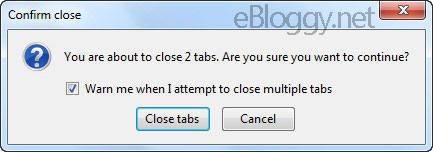
Thank you!! you are a life saver! honestly i was just looking up how to get this feature back and came at your page. I was getting frustrated at what happened with my dear firefox.
Thank you again I’m really glad I found your page.
@S. Adam: I’m glad it helped you, and thanks for dropping by 🙂
Worked like a charm, thanks!
Dont Do it. The best solution is to uninstall firefox 4 and revert back to firefox 3!! its a heck of alot faster too!
What Rikiri said is right! DONT upgrade to FIREFOX 4 it is so much slower. Seems like all the success is going through their heads! If they dont wise up soon Google Chrome will be taking the lead in no time!
http://i52.tinypic.com/168vqk8.jpg
Tried this on firefox 4.0.1.
Although “save and quit” is now enabled, when I re-open Firefox, I only get 1 tab everytime.
Does not work for me 🙁
@R_H: Try This:
about:configinto the location bar and press enter.browser.warnOnQuit,browser.warnOnRestartandbrowser.showQuitWarningAnd here’s a good read from Firefox KB:
Firefox does not ask to save tabs or windows on exit
Great post. This even works on firefox 5
Thank you very much. Also works for Firefox 6.
Thanks for the info, I’ve got the same issue with tabs.
Now I’m waver between Firefox (ver. 6.0.2) and Chrome, which is lighting fast.
What do you prefer at the moment?