Clicky, Real Time Website Analytics
 Today, I will be revisiting one of my old post about Web Analytics, in 2008 I wrote a post Google Analytics vs Clicky Web Analytics. The primary objective of that post was to highlight some of the key features that Clicky (formerly known as GetClicky) offered in comparison to Google Analytics.
Today, I will be revisiting one of my old post about Web Analytics, in 2008 I wrote a post Google Analytics vs Clicky Web Analytics. The primary objective of that post was to highlight some of the key features that Clicky (formerly known as GetClicky) offered in comparison to Google Analytics.
Who or what is Clicky?
Clicky which was previously better known as GetClicky, swapped the name just recently and are now officially known as Clicky. Clicky is a real time web analytics service. This means that when you login and view your stats, you are seeing up to the minute data on the traffic to your web site.
Most services don’t let you see what’s happening “today” until the day after. But Clicky not only offers you to see whats happening Today, it also lets you see whats happening the very exact minute on your websites and in a way that makes sense to you.
Real Time Web Analytics Advantage
Real time Web Analytics lets you react to changes in your traffic as they occur. For example, if you had an article that hit the front page of a popular site such as stumbleupon, digg, reddit or any other you would see the traffic spike in Clicky immediately, which would also include links back to the sources sending you the traffic.
Knowing this, you could make changes to your site or to the article itself to take advantage of the situation.
Clicky vs …
Clicky was the first web analytic service which I used that offered real-time web analytics, in my old post i highlighted this feature the most as its what sets it apart the most. Even after all those years Google has yet to catch up with Clicky, specially in this area.
Sure, Google Analytic has started offering real-time statistics a while ago.. but I still don’t think its up to Clicky’s level yet and its interface is way too complicated to get a good grasp, it also doesn’t present as much information as Clicky does either.
In a recent search for a better alternative to Google Analytics I was reintroduced to Clicky. I stopped using it quite a while ago, since most of its features which sets it apart comes at a small-fee. I’ve upgraded once and was planning to do so again now as I feel it surely is well worth it.
So I’ll be using their premium Pro Plus package which cost about $120 yearly. Just so you know I gave many services a shot before finding my way back to Clicky.. including Feedjit, which was a nice and hassle-free service but it can’t really be considered an alternative to Google Analytics or Clicky Web Analytics.
Just so you know there are many.. many features that are only unlocked after you upgrade, so don’t be surprised if you don’t see a feature working or even visible to you. It is beyond this post to cover all the features that Clicky has to offer.. but below I will write a little about some of the newest features that i find most interesting to me.
Spy (Real Time Analytics)
Clicky offers the Spy feature which basically lets you track your visitors all the way until they depart from your website. Aside from watching the page update with real time visitors, you can click on the IP address of a row and get a summary of clicks from that particular visitor. You will see a map plotted with the visitor’s location, language, operating system, browser, resolution and number of actions the visitor took and also search engine related info (if the visitor came through a search engine). You can click on the actions and you will see all the pages the visitor clicked on.
Heatmaps
Making my return to Clicky after some time i noticed many new and incredible list of features that have been added such as the newest addition of Heatmaps and On-Site Analytics.
A Heatmap is an easy way to understand what users do on your site. It is a visual representation showing you where the visitors click and what they do. Clicky also offers the ability to segment by goals, split tests, and more. By using Heatmaps you can quickly determine whats grabbing peoples attention and where the clicks are being made.. This allows you take quick actions that would allow you to increase your conversion rates.
IMPORTANT: Heatmaps won’t start logging anything until you specify your site’s width and layout in your site preferences. And you must have the newest tracking code in your browser (which also applies to the on-site analytics feature below).
On-Site Analytics
Clicky offers the on-site analytic feature that embeds a small widget on the bottom right corner of your website automatically, this widget grants you the ability to view information about your visitors who are on your website right now. And don’t worry, only you (the site owner) can see the widget – but if you want to disable it, you can do so from within your user preferences page. The position of the widget is also easily changeable in case you feel its in the way.
For the on-site analytic feature to work properly you must have the latest version of the Clicky tracking code, and third-party cookies must be enabled. You also have to tick the Remember Me check-box when you log into your account from Clicky, this is necessary because Clicky needs to identify you so that only you can see widget.
There are three options in the on-site analytic widget which are On Site, On Page and Heatmaps. The On Site number shows you how many visitors are currently on your web site. Clicking on it will show list of said visitors! You can see up to 8 visitors are shown at a time, and you can page through them with the “next page” link in the top right corner of the widget. You can also view several different summary reports about the visitors online, such as top searches, referring domains, traffic sources, goals, and more.
The On Page number represents how many visitors are currently viewing the page that you are currently viewing. Clicking on it shows the exact same type of reports as the above mentioned On Site report, except it’s limited to visitors currently viewing the same page that you are.
Both numbers will automatically update once per minute for 5 minutes, then once every 5 minutes for an hour, while you are idle on a single page on your web site. But after an hour, the updating will stop.
The final option of the widget is Heatmaps. If heat-map tracking is enabled in your site preferences, and there is enough heatmap data available from the last 7 days for the page you are currently viewing, you will see the colorful heatmap icon on the right hand side (see picture for example). You can click that to view a heatmap report for the page you’re viewing for the current date, along with segmentation options for the heatmaps.
Big Screen
The big screen feature is a auto-updating, single page report that highlights your key metrics, designed for that giant plasma screen hanging on your office wall. The big screen page is rather quite different from the rest of Clicky interface, but its still easier on the eyes.. I mean less colors, mean less thing for the eye to look – specially when you are already getting so much to look at on that page 🙂
What else does Clicky Analytics offer?
There are dozens of features which i haven’t covered up above, If you truly want to get down and compare Clicky with its competitors, you can do that by checking out the page Clicky has compiled for detailed comparison with its competitors such as Google Analytics, Mint, StatCounter, SiteMeter, Piwik, Woopra, GoSquared and many others.



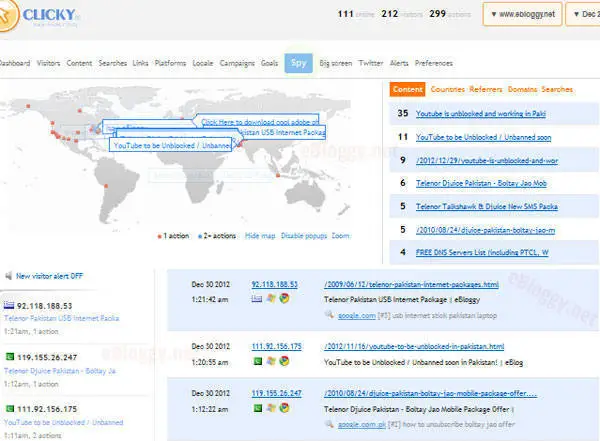
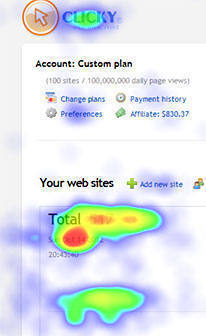
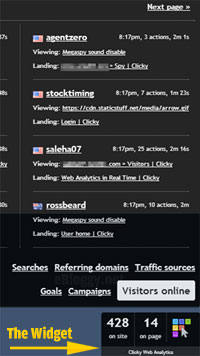

Clicky is so much more than Google Analytics is. What I like the best is the easy to use and smooth looking interface compared to GA and of course the live view of visitors on my websites! I recommend Clicky to all fellow webmasters who are looking for a very intuitive web analytics solution
Good post. Have anyone tried Histats (dot) com? I found it handy than Google Analytics. Google Analytics provides you much data but the interface is not convenient. Histats provides the essential analytics which are needed in SEO. So check that also.
I was using Google Analytics till now, yesterday got a new dash called Parsley. Got info about it from TNW. Am checking it out.
I find what Asif says is true. Google sometimes gives wrong analytics. If parsley doesnt work I will go to clicky.
@Vijay, Agreed regarding google analytics wrong statistics. But I’ve never heard of Parsley yet, feel free to update on your experience with it. Clicky has been going well for me though, I have no complaints 🙂 Its also always adding new features (Recently, they added a site monitoring feature).
Thanks again for your input 🙂
thanks for all these informations
@Zubair, subscribed with Parsley only yesterday so I can give you any spefics, will know only in time. If I dont like it I will move to Clicky. Depends on the analytic skillsets parsley provides
zUBAI YOur post is nice i used big screen it was good but now using histats he is very close to google analyic For my this sitePtv-sports.com
I used hidden tracker it help in privacy
I appreciate you about deeply studied clicky. It is very easy to use and tools are awesome. But sometimes it does not show the actual status, what is going on ours site. statcounter also a better analytics for a website. Thanks