I have been using Dropbox for a little over six months now and let me tell you it has been a godsend. What is Dropbox? Well, according to their website, “Dropbox is a free service that lets you bring your photos, docs, and videos anywhere and share them easily. Never email yourself a file again!”. Dropbox is essentially cloud storage. You save your files online and can access them anywhere. But there is more to it than that.
Dropbox is a file hosting service operated by Dropbox, Inc. that offers cloud storage, file synchronization, and client software. Dropbox allows users to create a special folder on each of their computers, which Dropbox then synchronizes so that it appears to be the same folder (with the same contents) regardless of the computer it is viewed on. Files placed in this folder are also accessible through a website and mobile phone applications. (From Wikipedia)
What I really love about Dropbox is that it sets up a file on my computer. I can use that file just like any other one. I save stuff to it constantly and it is on my desktop and is able to be accessed just like any other file. However, I also have a Dropbox file on another computer. One at work and one at home. When I save a file at work I can automatically access it at home too! Any documents or images that I add to the Dropbox file at work are automatically updated on my home computer and vice versa.
Think about it. No more emailing your files home. No more carrying around a USB drive and having to remember to save to it periodically. If I get home and suddenly remember I need to edit a document I can do it with no issue at all.
In addition to this, I can access my Dropbox online from any computer in the world. All my files are there, safe and secure. You can also access it via smart phone and it is PC and Mac compatible.
The standard free, yes free, Dropbox account comes with 2 GB of storage. I know I do not use huge files, but I have been steadily saving images, music and more in my Dropbox for six months and have not had to delete a thing. I love that I do not have to worry about losing all my files if my computer crashes, which is not uncommon for me!
Another thing you can do with Dropbox, though I have not tried yet, is create public files. You can save a document to the public file and then give someone else the access code just for the public file. That way you can cooperate on projects and things without missing any updates or emailing each other constantly. Sounds good to me!
All in all, I have found Dropbox very effective and useful. I wish I had known about it a long time ago!
Supported Platforms for Dropbox Client Software
Dropbox provides client software for Microsoft Windows, Apple Mac OS X, Linux, for Google Android, Apple iOS, and BlackBerry OS, and all the major web browsers.
Want to learn more?
If you want to learn more about Dropbox please follow the links below:
Your Thoughts
Have you ever used Dropbox? did you like it? Share your opinion with us and everyone else by commenting below.
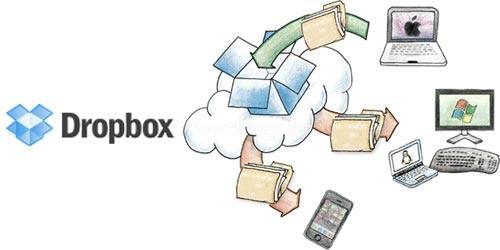
I love Dropbox, i am glad to see you sharing more awareness of this great service. I recommend looking into Google Drive.