Burn your Feeds the easy way
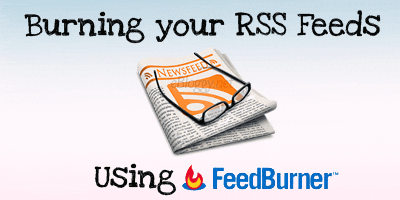
Burning your blog rss feeds is one of the most important steps a blogger needs to take; This is a necessary step for those people who run a blog or site that has feeds to allow subscribers to get updates via their feed Aggregators or via email.
We will be using Feedburner, it is one of the best Feed Burners around, and Google has acquired Feedburner now; so that just shows you its potential 😉
Below are some of the benefits you get when you burn your feeds using a Feed Burner:
- Subscriber Base You can see how many subscribers you have ‘people who like reading what you write or share’.
- Easier to subscribe Feedburner makes it easier for your viewers to subscribe to your post or even your comment feeds.
- Newsletter Subscriptions You can offer your viewers the ability to subscribe by entering their personal email address, They are automatically emailed all the new post you make on your blog; This makes it easier for your viewers to keep track of your blog.
- Feed Readers and Aggregators many viewers prefer different platforms to view their feeds in one of your viewer can use Google Reader and the other one can use the built-in that is in today’s modern web browsers.
- Feed Tracking & Statistics Feedburner will keep complete track of your subscribers. But also you can learn more about how your feeds are being accessed, and which search engines are crawling them, like Technorati Search Bot and what kind of Feed Aggregators they are using.
- Feeds Optimization If you want to achieve something good out of your blog you have to keep optimization in mind all the time; Feedburner offers you many different approaches to optimize your feeds for every screen, you can also optimize your Podcast feeds with Feedburner.
- Promoting your feeds Promoting your feeds is much easier with Feedburner; You can create animated headlines that you can display across all your other sites and pages, you can also create Chicklets or Feed Flares.
Well, I hope you understand now how you can benefit if your burn your feeds specially using Feedburner, but i also wanted to let you know that Feedburner is not the only player in this game there are many other alternatives available.
Before you get started with Feedburner, you have to create a new account (if you are not already a member); once you do that, you can log into your account and push all your feeds to Feedburner.
Now, it is time for the hard part, which we will of course make easier.
Before this is all finished we have to tell our blog to redirect all feeds request to Feedburner, this is required so that Feedburner can track the entire request made.
This sounds hard, and I really hated to do this because it involved hard coding stuff to your blog now ever since I found this cool wordpress plugin called FeedSmith, This plugin is now provided and supported by Feedburner, it was originally developed by Steve Smith.
Now that I have cleared this up, its time you start burning your feeds 🙂


I love feedburner, I have used it for some time and now and think it is a great service. Easy to set up, easy to put on your site, and easy to make sense of (in terms of the statistics). Def try it if you haven’t already!
Great work and Well said mate 😉
I am going to try this out – sadly I’m a newbie in this stuff 🙁